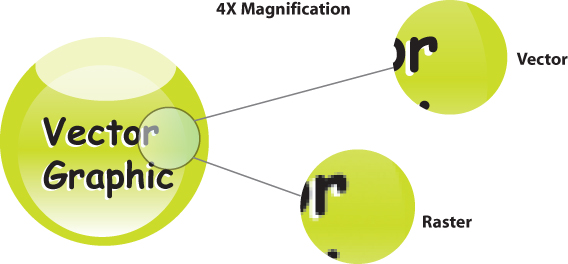LEARN: ART PREP |
If you have any questions prior to sending your artwork, please call our Graphic Department at 856.696.0800. You can submit artwork files under 5MB in size to graphics@printsolutionsplus.com.
Supported Application Software:
Adobe Illustrator CS5
Adobe Photoshop CS5
Adobe InDesign CS5
Adobe Acobat PDF
Additional Applications
We can accept the following application files if they are created in the proper format for the intended printing process.
Microsoft Publisher
Microsoft word
Microsoft Excel
Supported File Formats
.AI, .EPS, .PDF, .Jpeg, .BMP, .TIF, .GIF, and .PSD.
We preferred to have vector formats (.AI). See what is a vector graphic below for more information.
Supported Media
Email, CD, DVD, FTP, Removable Flash Drive. Please compress all your artwork into a single file (.zip) before sending.
Color Capabilities
Process (4 color printing or CMYK), spot colors (ex.- Pantone or PMS colors), custom color runs (duotones, process plus spots or multicolor spot jobs).
If you are not sure of an existing color that you have, send us a sample and we will match it for you.
Document Size
Your document’s size should be set to the final trim size of your printed piece. For example, if your single sheet is trimmed to 8.5”x 11” then your document size should be set to 8.5”x11”.
Bleeds
If your layout is designed to include any text, image or graphic that bleeds off the edge of the piece, remember to leave 1/8 inch for any of those objects. Do not change the size of the document; just drag the object over the edge of the document. Please include crop marks.
Resolution of image
All raster images should be 300 dpi or higher. Anything less is considered moderate to low resolution and can not be used for printing.
Verify color mode
When creating any files make sure that they are in CMYK color mode. Make sure any supplied images are CMYK - RGB, index or bitmap mode.
Placed/Linked graphics
If you have any placed or linked graphics in the file, make sure to embed them. By doing this, no graphics will get lost when submitting your files. Also, make sure to update your links in the layout whenever you alter any of the original files.
Fonts
Please provide all the fonts that you used in the document. This includes both Screen and Printer files for PostScript fonts. Do not use the ‘type styles’ provided by your layout application (bold, italic, bold italic). Use the specific font to accomplish your desired ‘type style’. If you are unable to do this, make sure to outline the fonts so that the fonts become objects.
Supplied Printout
Please include a 100% original sized printout with your file. You may supply us a PDF version with your native file(s). This will allow us to compare your printout/PDF artwork after it has been prefighted.
What is a vector graphic?
Vector graphics is the use of geometrical primitives such as points, lines, curves, and shapes or polygon(s), which are all based on mathematical equations, to represent images in computer graphics. With a vector-base graphic, it can be scaled to any size without losing any image quality. A raster image (images that come from digital cameras) is composed of pixels with a set resolution. If a raster image was to be re-sized, the image would become pixilated and blurry.